👤 User Guide¶
Bucketfs¶
Depending on the database configuration, the bucketfs setup can range from straight forward to fairly complex. This is due to the fact that:
Each database can have one or more BucketFS services (in the On-Prem database)
Each BucketFS service is available on all worker cluster of a database
Each BucketFS service runs on all data nodes of a database
Each BucketFS service can have one or more Buckets (in the On-Prem database)
Each Bucket can hold one or more files
The overview bellow tries to illustrate this in a more tangible manner. For more details on bucketfs, please also have a look in the bucketfs section of the database documentation.
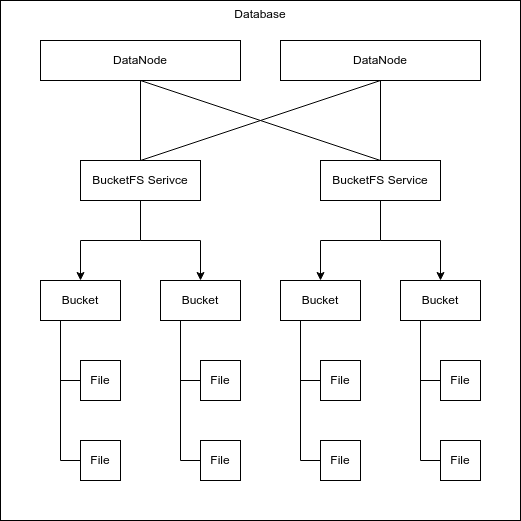
Quickstart¶
"""
These examples are relevant for the On-Prem Exasol database.
"""
from exasol.bucketfs import (
Service,
as_bytes,
)
URL = "http://localhost:6666"
CREDENTIALS = {"default": {"username": "w", "password": "write"}}
bucketfs = Service(URL, CREDENTIALS)
# 0. List buckets
buckets = [bucket for bucket in bucketfs]
# 1. Get a bucket
default_bucket = bucketfs["default"]
# 2. List files in bucket
files = [file for file in default_bucket]
# 3. Upload a file to the bucket
default_bucket.upload("MyFile.txt", b"File content")
# 4. Download a file/content
data = as_bytes(default_bucket.download("MyFile.txt"))
# 5. Delete a file from a bucket
default_bucket.delete("MyFile.txt")